This case study is a summary of the ‘Sensing the Archives’ project, which was headed up by Ellen Oredsson, Digital Project Officer at The National Archives, with support from George Rhodes in providing tactile alternatives for historical documents.
This workshop was the culmination of research done by Ellen as part of the TNA/RLUK Professional Fellowship Scheme seeking to answer the question: how can we make archives not only accessible but also fun and engaging for visually impaired students?
Ellen Oredsson
Digital Project Officer at The National Archives
Ellen works in the Education & Outreach team at The National Archives, collaborating with colleagues to create online resources, videos, lessons, and a variety of other content that bring our collections consisting of 1,000 years of government records to life for educators, young people, and community groups.
George Rhodes
Director at All Able
George is researching options for improving access to tactile maps and diagrams through 3D printing. His research is focussed on new ways of converting print and digital content into 3D models for blind users.
How can you explore archival records – many of which are, by their nature, two-dimensional – without relying on sight? The Education & Outreach department at The National Archives explored this in a new workshop designed specifically for blind and partially sighted students. The project culminated in the design and trial of this workshop in March 2024. The workshop was trialled with a group of eleven KS 3-4 students from New College Worcester, a school for young people who are blind or vision impaired. The students were accompanied by nine Qualified Teachers of the Visually Impaired (QTVIs).
The workshop used a variety of sensory tools to let students explore four documents from our collection, including material samples, sound buttons, smell pots, and a soft toy rat. The workshop ended by letting the students touch the original documents, including records touched by Henry VIII and Elizabeth I.
The foundational elements of the workshop were the tactile versions of four documents from our collection created by George Rhodes through his research to access to tactile maps and diagrams using 3D printing.
The Tour
The day started with a tour of the repositories, which are the large storage units where the archives are kept. The students got to feel the scale of the space, touch and play with storage mechanisms, and explore some fun examples from our collection.
“I think it would be beneficial to lots of students who like just to be able to touch something like that. And yes, the artefacts…because you don't think of the National Archives as having silk pyjamas and a lemon squeezer or whatever” - QTVI
“I think having done the tour gave the context for them, actually looking at the materials, because otherwise it could have been a handling session brought to the school. But the fact we've been round and seen where they were all kept….and they'd seen how big all the scale of the archives was. I think it worked well together.” - QTVI
The ability to go ‘behind the scenes’ and appreciate the scale and workings of the archive was considered to be really interesting and useful to help add context to the day. The length of the tour and how it fitted into the day seemingly work well. Being ‘hands on’ with the rolling shelves and snake weights were also mentioned as highlights.
The Workshop
The workshop itself started by learning more about the Archives and its origin story involving Henry Cole’s rat. Each table got a treasure chest that they opened to find a fluffy rat toy (with warning given beforehand that it was not a real rat!).
“The rat was received in mixed ways(!) But it certainly got some attention… yeah, and it was quite funny…the different reactions, but it grabbed their attention. It really did.” - QTVI
They then got an archival document box full of different material samples, such as leather and parchment, that they had to match up with the correct material description. All worksheets were provided in both large print and Braille.

Students matching the archival material with the correct description. © The National Archives
Students were divided into four groups, and each given a historical document to become ‘experts’ on. Students were first introduced to their document through the corresponding tactile image. These were four 3D-printed tactile versions of our documents that had been created through a collaboration with George. Students were given minimal context at this point, and just asked to explore these mystery documents with some guiding questions from the teachers at their table.

Students exploring the tactile images. © The National Archives
Students were then given bags with hints in them that could give them ideas about the context of their document. These hints included small tactile objects that were related to the document – for example, a model of a trumpet for trumpet-player John Blanke’s wage slip. The bags also contained sound buttons that played recorded sounds when pressed. For example, the group investigating a document related to the Peterloo massacre heard a recording of protesters demanding universal suffrage. One group had a smell pot in their bag, containing some burnt peat to demonstrate that the medieval map they were investigating depicted peatlands.
The students were then given their tactile models back along with context sheets in large print and Braille. They were asked to prepare a presentation to the rest of the class explaining their document.
“The clue bags they put together were lovely. It was a lovely touch…. It did show that they put a lot of thought into their audience.” – QTVI
“I just thought a lot of kids would have enjoyed those sensory bags… Anything done for visually impaired children is absolutely fine for everybody else.” - QTVI
The workshop ended with an original document showcase. Each group got to explore the actual document that they had been investigating, and then all students got to touch two special documents from our Safe Room: The Tide letter written by Elizabeth I and Henry VIII’s will. Before the workshop, Ellen worked with the National Archives Collection Care team to establish where and how much the students would be able to safely touch the documents, allowing them to even be able to touch Elizabeth I and Henry VIII’s signatures!
“And then as for the two things we got to handle at the end… well yes. Oh, the excitement from the staff as well as the kids.” - QTVI
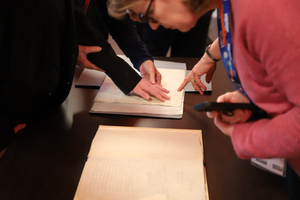
Students touching the original documents. © The National Archives
Tactile Formats
To support the workshop, The National Archives enlisted the help of George Rhodes to use new advances in 3D printing technologies to deliver tactile alternatives for historical documents used in the workshop.
In total George produced 6 diagrams for The National Archives pilot with four being selected for the final workshop. The diagrams were:
- Peterloo Massacre engraving 1819
- Inclesmoor map 1450
- Meeting at Carberry Hill 1567
- John Blanke wage slip 1507
Tactile maps and diagrams have long been used as a tool to support learning for blind and partially sighted individuals and appear in schools, museums, libraries, archives and other learning environments. Most often tactile maps are either produced specifically for academic use or for navigational purposes. These may often be provided as reasonable adjustments to allow blind or vision impaired users to partake in a lesson, exhibit, tour, exploration, or other activities that they would not be able to otherwise. There is significant evidence to suggest that 3D printed models present an effective way of conveying information through tactile means and can have some benefits over more traditional tactile printing methods such as Braille diagrams, swell paper and thermoform diagrams.
George’s PhD research is focussed on building easier ways for people to create tactile alternatives using 3D printing. Instead of requiring significant amounts of specialist skills, software, and equipment, George’s research aims to make tactile formats a more accessible alternative for small scale creators. The results of this project show the quality that can be achieved using these new methods.
“I thought the models were absolutely fabulous and a really good way of moving forward in helping to be able to access these things that they wouldn't normally be able to access.” - QTVI
All diagrams created for this workshop make use of only free software and no specialist 3D modelling knowledge. A simple methodology underpins the research, allowing George to converting 2D visual maps and digital images into high fidelity 3D tactile diagrams while retaining and enhancing all the features that make the original images so interesting.
For example, the Peterloo Massacre engraving is a highly complex image with several depths to the image, the immediate action in the foreground moving outwards to see the massed crowds in the background. These different scales were preserved in the tactile alternative through clever texture use.
Texture was also used to present a range of different experiences to the fields, moors, rivers and roads present on the Inclesmoor maps.
“[Tactile] mapping better than the pictures. Indicating of buildings, rivers better on tactile than on picture” (From students with low vision who were also given an enlarged image of their document.)
Even for relatively basic documents such as the John Blanke wage slip, the change to tactile alternative and including high contrast colour options to more closely match the original document made a great difference to the students experiencing it on the day.
“The calligraphy which was linked to John Blanke…because we can never really explain calligraphy, could we? Apart from the excitement of what it was, it was also the fact that it had all been produced beautifully because of the technology that had been used, that was one thing that was just absolutely spot on.” - QTVI
The original documents and their associated tactile alternatives have been listed below:

Peterloo Massacre engraving 1819 (left) © The National Archives and Optacartography tactile alternative (right)
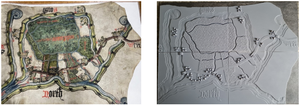
Inclesmoor map 1450 (left) © The National Archives and Optacartography tactile alternative (right)
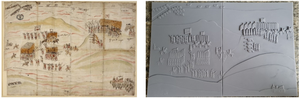
Meeting at Carberry Hill 1567 (left) © The National Archives and Optacartography tactile alternative (right)
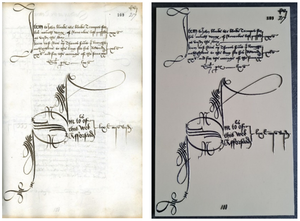
John Blanke wage slip 1507 (left) © The National Archives and Optacartography tactile alternative (right)
Organising the visit
A lot of thought and collaboration went into delivering the visit with help from many contributors which made the day such a success. Ellen had the following to say about organising the workshop:
“I established a collaboration with Jeanette Normanton-Erry, who is Head of History at New College Worcester, to organise for her students to take part in the workshop. She was also an invaluable help when organising everything, printing Braille worksheets, and giving feedback on the tactile images.
When designing the lesson plan itself, the teachers in the project team had to think outside the box and use the non-visual as a starting point. Using the tactile images and the hint bags allowed them to adapt the ‘mystery document’-type structure that they use in other workshops. Having Braille and large-print worksheets was very important to us to enable students to work independently. We also knew how many support staff from the school were coming beforehand and were able to adapt the lesson plan accordingly.
When designing the tour and workshop, we worked closely with Kate Elizabeth Antolak. While our teaching team has taught students with low vision before, teaching students who are almost or completely blind and Braille users was a new experience. To help with this, I was lucky enough to be able to hire Kate as an official advisor to the project. She has both experience as a teacher, including for visually impaired students, and lived experience as a blind Braille user herself. Our consultations with her really helped prepare us for what might or might not work for the workshop.
For example, during our preparations, Kate emphasised the importance of touching the original documents based on her own experience visiting the archives, which led to us devoting the final section of the workshop to this. The success of this was reflected in the feedback, with ‘Touching the original documents’ being rated highest out of all the elements of the workshop.
When designing the workshop, we made the decision to include a repository tour in the morning and make it a full day. Although these tours are not typically part of our onsite workshops, we felt it was important to include this element to help the students get a better sense of our building and collections before heading into the workshop. Because the students were travelling to the Archives and teachers only have a few outings like this they can organise each year, we also wanted to make it a full day. Including a morning tea break and lunch break, providing the schedule to the teachers beforehand, and making sure there were quiet spaces for students with additional needs were other practical aspects we took into consideration to create a successful day."
Feedback was gathered on the day, by having students fill out feedback forms, as well as through an in-depth feedback session with the teachers a few weeks later. The feedback was overwhelmingly positive, with helpful pointers for future workshops.
In addition to the feedback quotes interspersed within relevant sections of this article, we have collected a few other pieces of interesting feedback in this section.
“..The fact they'd set up a whole room was really, really good. And we sort of said ‘well, walk them through them first’, and then we all went and touched them, and the students really enjoyed that. So, I think the more you can have tactile materials, the better.”
“You know, there was a lot of consideration, very individual needs and that all went well because we had a very broad range of learners who all got a lot out of the day. We were worried a couple of them would find it stressful and they coped brilliantly, because the environment had been set up in a way that was non-threatening in any shape or form.”
“Being given the sort of basic outline of the day beforehand, I was able to sit a couple of them down and say, ‘this is going to happen, that's going to happen’ and it's removed all the anxiety. So those little things are also so important.”
“Make sure when other people do come down, please get them out for other students to use - not just if they've got somebody with a vision impairment because there's so many other students who would get so much from it. Just don't want them just shoved away in a cupboard and just brought out once a year kind of thing.”
We will use the feedback to refine the workshop further and aim to trial it with more student groups once we have gone through this refining process. We hope that the workshop we developed will have a life within our permanent offerings. The 3D models created for the workshop will also be available on The National Archives website later in the summer for free for anyone with a 3D printer to download and use. If you are interested in this workshop or know anyone who would like to trial it, please feel free to reach out!
